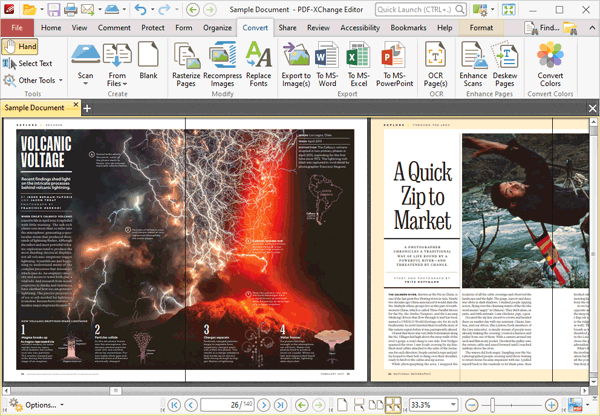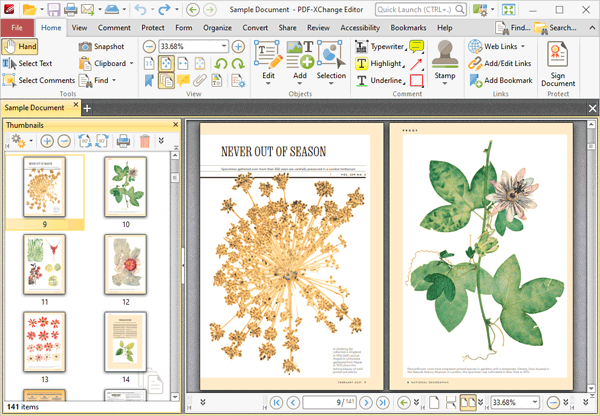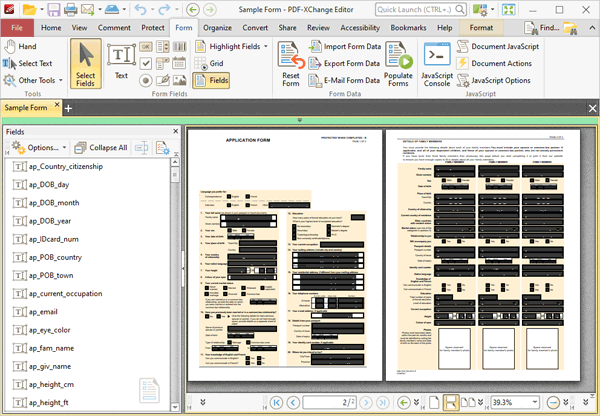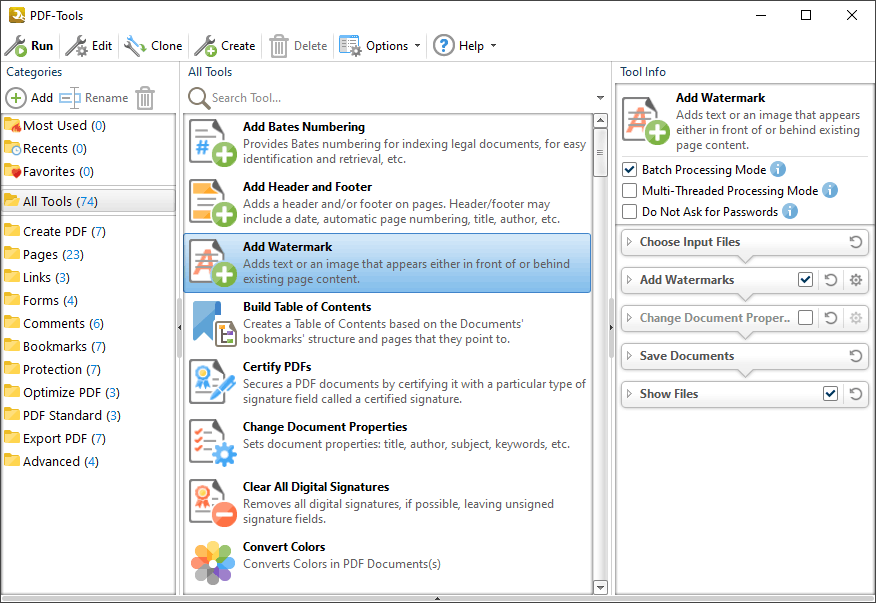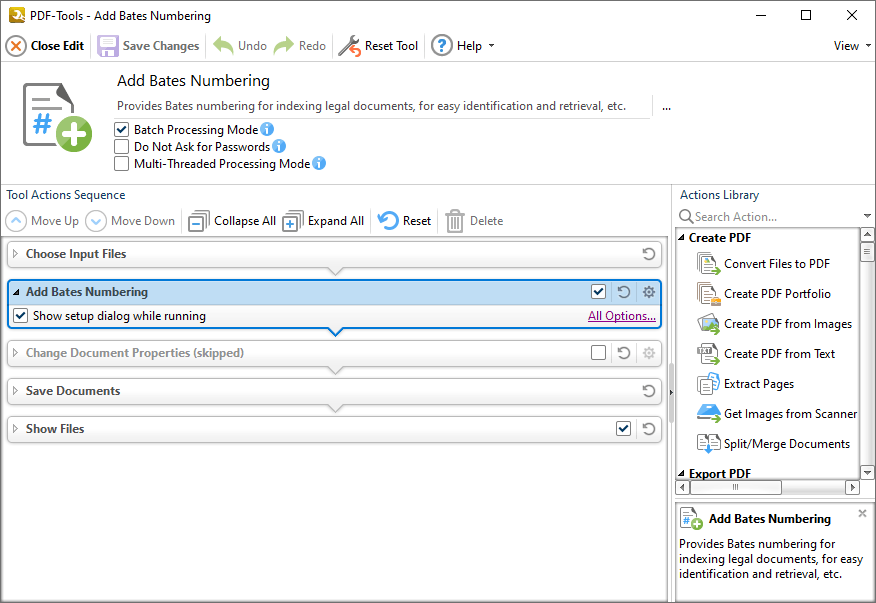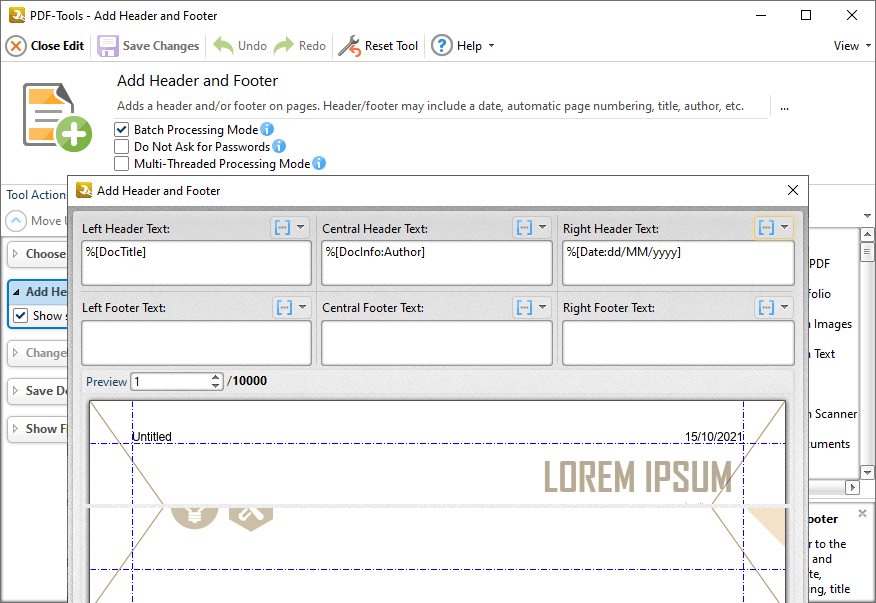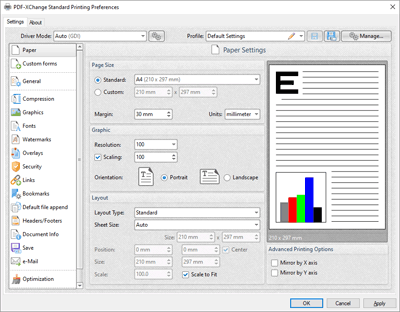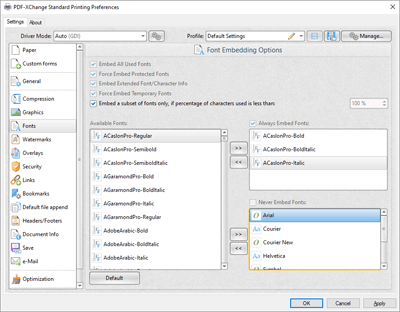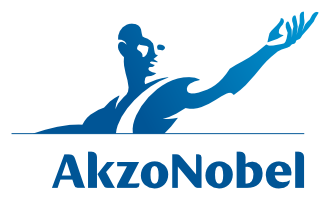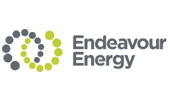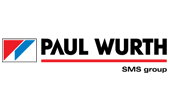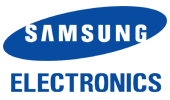A global leader
in PDF software
- No subscription fees and 100% free support for all users (even those using our free versions).
- Create stunning documents that conform to international ISO standards for PDF files.
- Download the unlimited free versions of our software and test out the functionality.
- Utilize hundreds of dynamic features that are regularly updated and improved.
- Make a single payment and use the software indefinitely with our perpetual license model.
- Save on expenditure - our products are among the best value for money in the industry.